How to use TIDAL
Once you have launched the TIDAL application (using one of the formats described here) you can begin to explore your longitudinal data using the different features of the tool.
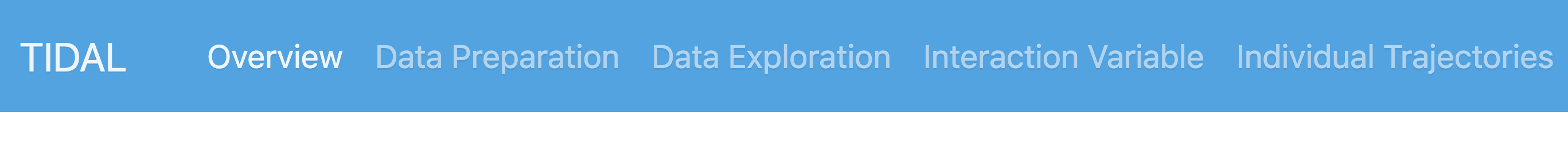 |
|---|
| Header of the TIDAL application showing the different pages. |
The first page you are met with when launching TIDAL is the “Overview” page. This gives some information about TIDAL and details on the function of each page (Data Preparation, Data Exploration, Interaction Variable and Individual Trajectories).
A more detailed description of each page is provided in the documentation pages below with links to a walkthrough video.
Alternatively, a pdf instruction manual is available to download here.